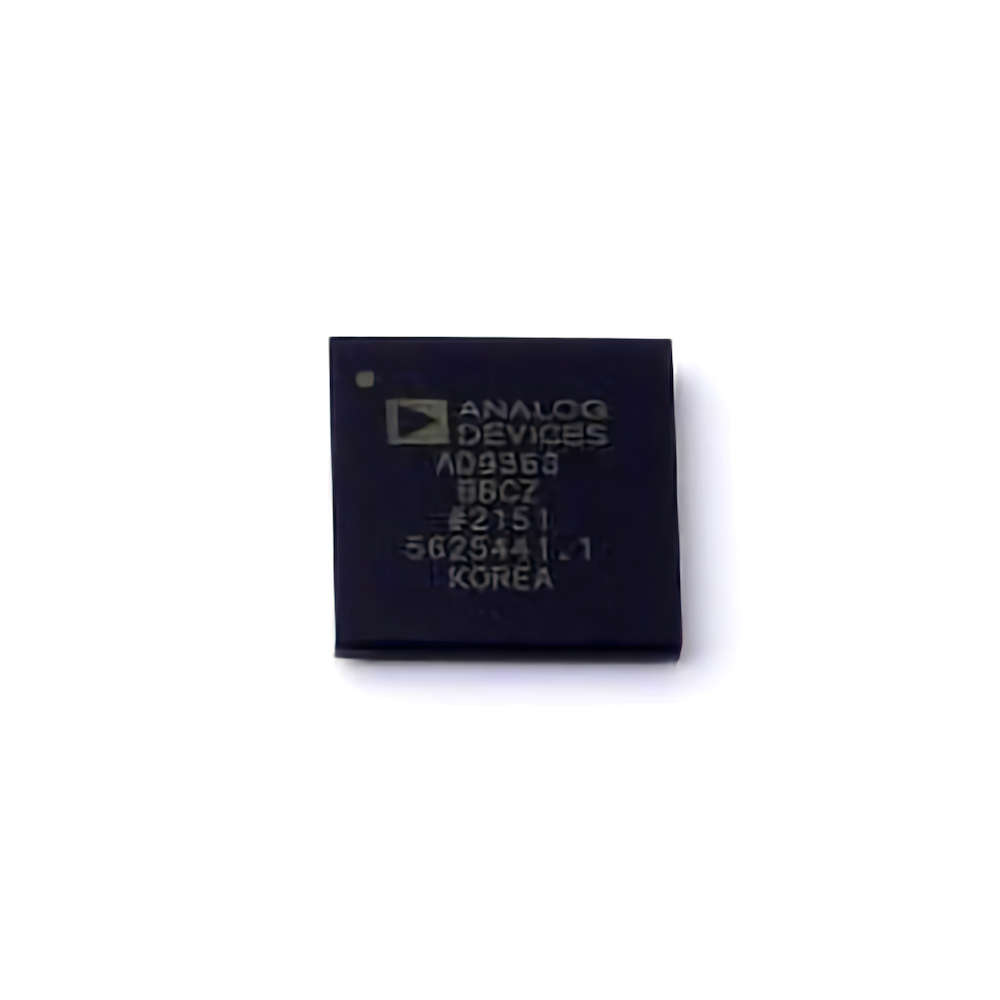
Introduction to the AD9363BBCZ
The AD9363BBCZ is a highly integrated RF transceiver developed by Analog Devices, providing flexible support for a wide range of applications such as wireless communication, software-defined radio (SDR), and radar systems. Its extensive capabilities include wideband frequency ranges, digital interfacing, and efficient Power consumption. However, like any sophisticated piece of electronics, the AD9363BBCZ can face issues during design, integration, or deployment phases. Knowing how to troubleshoot common problems can save time, reduce downtime, and optimize the performance of the system.
1. Power Supply Issues
One of the most frequent sources of trouble when working with RF components like the AD9363BBCZ is improper power supply Management . The device requires specific voltage levels and current capabilities, as outlined in the datasheet. If the power supply is unstable or provides insufficient voltage or current, the transceiver may not operate correctly, leading to system malfunctions.
Symptoms: The AD9363BBCZ may fail to initialize, experience intermittent communication, or provide incorrect output signals.
Solutions:
Check Power Rails: Verify that the power supply is delivering the correct voltage levels. The AD9363BBCZ typically operates at 1.8V for its digital core and 3.3V for analog components. Make sure the voltage levels are stable.
Verify Current Capacity: Ensure that the power supply can deliver sufficient current. Insufficient current can cause performance degradation, especially during signal transmission and reception, where the device draws higher currents.
Use Decoupling capacitor s: Inadequate decoupling or filtering of the power supply can cause noise or signal instability. Ensure that appropriate decoupling capacitors are placed near the power supply pins to smooth out voltage fluctuations.
2. Signal Integrity Problems
RF transceivers like the AD9363BBCZ are highly sensitive to signal integrity. Improper PCB layout, grounding, and shielding can lead to unwanted noise, interference, or signal degradation, severely affecting the performance of the device.
Symptoms: Poor signal quality, distorted signals, or loss of communication.
Solutions:
PCB Layout Optimization: Ensure that the PCB layout adheres to best practices for RF designs. This includes minimizing trace lengths for high-frequency signals, proper separation of analog and digital traces, and keeping the RF traces as short and direct as possible.
Good Grounding Practices: Establish a solid, low-impedance ground plane to avoid noise coupling between different sections of the board. A solid ground plane reduces the risk of ground loops and improves signal integrity.
Proper Shielding: RF signals are highly susceptible to external interference. Use shielding, such as copper or aluminum enclosures, to isolate the device from external sources of interference.
3. Clock Synchronization and Jitter Issues
The AD9363BBCZ relies on precise clock synchronization for proper operation. Jitter, phase noise, or an incorrect clock input can degrade the performance of the device, leading to errors in data transmission and reception.
Symptoms: Loss of synchronization, data corruption, or communication failures.
Solutions:
Ensure Stable Clock Source: The AD9363BBCZ requires a stable clock source. If using an external clock, make sure it has low jitter and stable frequency. An unstable clock source can lead to timing mismatches and poor performance.
Minimize Jitter: Use low-jitter clocks or crystal oscillators to reduce the impact of clock errors. Additionally, using clock recovery circuits can help mitigate issues related to jitter or phase noise.
Clock Signal Conditioning: Use clock buffers or clock drivers to maintain signal integrity over longer PCB traces or in cases where multiple components need to share the same clock.
4. Configuration and Software Issues
The AD9363BBCZ is highly configurable through its register settings and software interface . Incorrect configurations can lead to misbehaving functionality or failure to operate at all.
Symptoms: Failure to communicate with the device, unexpected behavior, or inability to transmit/receive data.
Solutions:
Review Register Settings: Double-check the register settings and configuration files to ensure the transceiver is correctly set up for the desired mode of operation (e.g., transmit/receive frequencies, gain settings, etc.).
Update Firmware/Software: Ensure that you are using the latest firmware and software libraries. New releases may fix bugs, improve performance, or add new features that could resolve your issue.
Use the Evaluation Tools: Analog Devices provides evaluation tools and software like the ADI I/Q software or MATLAB toolboxes, which can simplify the configuration and calibration of the AD9363BBCZ. Ensure you are using the correct setup to avoid configuration errors.
5. Temperature and Environmental Factors
Environmental factors such as temperature fluctuations and humidity can affect the performance of the AD9363BBCZ. RF components, especially those operating in wideband applications, are sensitive to temperature changes.
Symptoms: Reduced performance, erratic behavior, or failure to communicate in extreme conditions.
Solutions:
Monitor Temperature: The AD9363BBCZ operates within specific temperature limits. Ensure that the operating environment does not exceed the maximum recommended temperature range. Use temperature sensors to monitor the ambient temperature and adjust cooling solutions as needed.
Use Thermal Management Solutions: To mitigate temperature-related issues, consider using heat sinks, thermal vias, or active cooling methods to keep the transceiver within its optimal operating range.
6. RF Performance Problems
One of the key selling points of the AD9363BBCZ is its ability to handle a wide range of RF frequencies with minimal distortion. However, RF performance can be affected by various factors such as mismatched impedance, improper antenna setup, or interference from external sources.
Symptoms: Reduced sensitivity, poor signal-to-noise ratio (SNR), or loss of communication.
Solutions:
Impedance Matching: Ensure that the impedance of the antenna, transmission lines, and the device itself are matched to prevent signal reflection and power loss. Typically, a 50-ohm impedance is standard for many RF components. Mismatched impedance can lead to signal reflections and loss of power.
Antenna Placement and Orientation: The positioning and orientation of the antenna can significantly impact the signal quality. Ensure that the antenna is placed in an optimal location and aligned correctly for the desired communication range.
Minimize Interference: Use proper filtering techniques to minimize out-of-band interference. Additionally, ensure that the RF circuit is shielded from strong nearby signals that could overpower the desired frequency.
7. Antenna Configuration and Power Settings
The AD9363BBCZ offers adjustable transmit power levels to optimize the range and performance of the system. Incorrect power settings or antenna configurations can lead to signal distortion or poor reception.
Symptoms: Weak signal strength, loss of data, or poor range.
Solutions:
Adjust Transmit Power: Check the transmit power settings in the software configuration. Ensure that the power levels are appropriate for the application. Too much power can lead to distortion, while too little power may result in poor reception.
Select the Right Antenna: Choose an antenna that is suited to the frequency band and application. Whether using a dipole, monopole, or patch antenna, ensure it has the right characteristics for your design.
8. Overheating and Power Dissipation
Overheating can lead to degraded performance, including signal distortion, increased error rates, and complete device failure. Proper power dissipation is crucial for ensuring the longevity and reliability of the AD9363BBCZ.
Symptoms: Overheating, thermal shutdown, or erratic operation.
Solutions:
Improve Thermal Dissipation: To prevent overheating, ensure that the transceiver is properly ventilated. Using heatsinks or thermal pads can help dissipate heat more effectively.
Monitor Power Consumption: Keep track of the power consumption of the AD9363BBCZ. Excessive current draw or power spikes may indicate a fault in the system or inadequate thermal management.
Conclusion
The AD9363BBCZ is a powerful and versatile RF transceiver, but like any advanced component, it can encounter issues during operation. By identifying common problems such as power supply issues, signal integrity problems, clock synchronization, and environmental factors, engineers can address these challenges with targeted solutions. With careful attention to configuration, layout, and environmental considerations, you can optimize the performance and reliability of the AD9363BBCZ in your wireless communication systems. Always consult the datasheet, application notes, and available support tools from Analog Devices to ensure seamless integration and troubleshooting.
By following these troubleshooting tips, you’ll be well on your way to a successful deployment of the AD9363BBCZ in your next RF application.
Partnering with an electronic components supplier sets your team up for success, ensuring the design, production, and procurement processes are quality and error-free.

