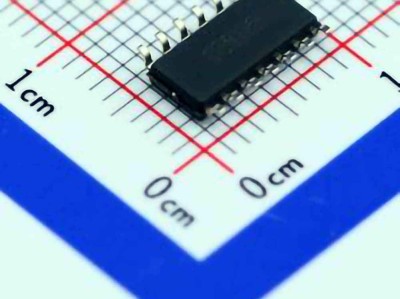Common Issues and How to Resolve Them
The XC7Z045-2FFG900I , part of the Zynq-7000 series from Xilinx, is a highly capable FPGA that combines programmable logic with a dual-core ARM Cortex-A9 processor. It's widely used in industrial automation, communications, automotive, and other high-performance applications. However, like any complex hardware platform, users can encounter a variety of issues during development or deployment. In this section, we will cover common problems and provide practical solutions to help you address them.
1. Power Supply Issues
Problem:
One of the most frequent issues users face when working with the XC7Z045-2FFG900I is insufficient or unstable power supply. The FPGA is sensitive to voltage fluctuations, which can cause malfunctioning or failure to boot.
Solution:
Ensure that your power supply provides a stable and correct voltage for both the FPGA's core and the IO banks. The XC7Z045-2FFG900I requires multiple voltage rails, such as 1.8V, 3.3V, 2.5V, and 1.0V (for the processor). Inaccurate or unstable power to these rails can cause unpredictable behavior. Use an oscilloscope to verify the voltage stability and check for any dips or noise in the power supply.
Also, it’s essential to use decoupling capacitor s near the power pins to reduce voltage spikes and improve overall system stability. Make sure your power source can supply the necessary current for both the FPGA and any connected peripherals.
2. Programming and Configuration Problems
Problem:
Programming failures or configuration problems are not uncommon when dealing with complex FPGAs. The XC7Z045-2FFG900I may fail to load the bitstream correctly, or you might experience inconsistent behavior after programming.
Solution:
First, check the connection between the JTAG programmer and the FPGA. Ensure that the JTAG signals are connected correctly and that the FPGA is properly powered. If you are using QSPI flash Memory for configuration, verify that the flash is accessible and the contents are not corrupted. You can use the Xilinx Vivado software to check if the device is properly detected and whether any errors are logged during programming.
A common solution to programming issues is performing a device reset using the PROG_B signal. This will clear any configuration data from the FPGA and force it to reinitialize. In some cases, reloading the bitstream file using a different programmer or interface might also resolve issues.
3. Signal Integrity and Noise Problems
Problem:
FPGA designs often suffer from signal integrity issues, particularly when high-speed signals are involved. This is especially true for the XC7Z045-2FFG900I, which supports high-speed interfaces like DDR3 memory, PCIe, and Gigabit Ethernet. Issues like signal reflections, cross-talk, and insufficient termination can lead to data corruption and operational failures.
Solution:
To tackle signal integrity problems, follow best practices in PCB layout. Ensure that high-speed traces are routed with controlled impedance and have proper termination at both ends. Keep traces as short and direct as possible, and use ground planes to minimize noise. Additionally, differential pair routing is critical for high-speed signals like PCIe and DDR3.
In some cases, signal reflection or data corruption may be resolved by adjusting the termination resistors or improving grounding schemes. Use simulation tools such as the Xilinx Vivado tools to check signal integrity before finalizing your design. Proper PCB stack-up and the use of via stitching will also help maintain good signal quality.
4. Overheating and Thermal Issues
Problem:
As with any high-performance device, overheating can lead to instability or permanent damage. The XC7Z045-2FFG900I has an impressive processing power, but this comes at the cost of increased thermal output, especially during heavy usage.
Solution:
To avoid overheating, ensure that your FPGA is adequately cooled. Heat sinks and fans are essential, especially if you're running the device in a high-performance environment. Also, ensure that the ambient temperature around the device remains within the recommended limits as specified in the datasheet.
Thermal issues can also be mitigated by optimizing the power consumption in your design. Use the Xilinx Power Estimator tool to calculate the power consumption of the FPGA and design your system with adequate cooling in mind. Moreover, reducing the switching activity in the FPGA by turning off unused peripherals or features can also help lower the heat output.
Debugging and Advanced Solutions for XC7Z045-2FFG900I
While the solutions provided in Part 1 address the most common issues, there are additional strategies that can help you diagnose and fix more complex problems with the XC7Z045-2FFG900I. These advanced debugging techniques can help you unlock the full potential of your FPGA and ensure long-term reliability in your applications.
1. Clock ing and Timing Violations
Problem:
One of the more challenging issues to debug is when the FPGA experiences timing violations, which can result in incorrect operation or even failure to start. These violations may be due to improper clocking, insufficient setup and hold times, or mismatched clock domains.
Solution:
To resolve clocking issues, carefully review your clock constraints in the Xilinx Vivado tool. Timing violations often stem from improper placement or routing of clock signals. The static timing analysis (STA) feature in Vivado can help you identify the exact timing paths that are failing.
If you’re using multiple clock domains, make sure that proper clock domain crossing techniques (like FIFO buffers) are employed. Consider using PLL or MMCM (Mixed-Mode Clock Manager) components to generate clean and stable clock signals for your design. Additionally, make sure that all clocks are properly aligned and synchronized to avoid skew and jitter.
2. Memory Interface Problems
Problem:
The XC7Z045-2FFG900I supports high-speed memory interfaces like DDR3. Incorrect configuration or timing mismatches can lead to data corruption or failures in memory read/write operations.
Solution:
To troubleshoot memory-related issues, first ensure that the DDR3 controller settings in Vivado are properly configured for your specific memory module . Use Xilinx's Memory Interface Generator (MIG) to create a custom memory controller and make sure all parameters like timing, voltage, and interface width match your DDR3 module specifications.
Additionally, you can use the Xilinx Hardware Manager to monitor memory interface behavior and look for write/read errors. In the case of failure, check for timing violations or signal integrity issues related to the memory interface.
3. Debugging with Integrated Logic Analyzers
Problem:
When you are unable to directly observe issues during runtime, especially in complex designs, using traditional debugging methods like print statements may not be feasible. This is where an Integrated Logic Analyzer (ILA) can prove invaluable.
Solution:
The ILA core in Vivado enables you to capture and analyze internal signals on your FPGA in real-time, giving you valuable insight into what's happening inside your design. The ILA can be used to monitor signal transitions, flagging potential issues like incorrect logic behavior or data corruption.
You can also use ChipScope or Vivado’s Hardware Debugging tools to isolate problems by observing signals during FPGA operation without the need for external debugging tools. The ILA helps in non-intrusive debugging, making it easier to find issues that are difficult to reproduce.
4. FPGA Boot and Runtime Issues
Problem:
If the XC7Z045-2FFG900I fails to boot or enters a state of inconsistent operation after booting, it could be due to issues related to the bootloader, bitstream, or embedded software.
Solution:
For boot issues, check the boot mode configuration. The Zynq devices typically support various boot modes, including JTAG, QSPI, and SD card booting. Verify that the correct mode is selected and that the boot image (bitstream + software) is correctly loaded.
Use the Xilinx SDK or Vitis to debug embedded software, including checking for exceptions or crashes during runtime. If your system uses a Linux or bare-metal OS, enable debugging messages or serial prints to track the software execution flow.
By following these troubleshooting and debugging strategies, you can ensure that your XC7Z045-2FFG900I FPGA operates at its highest performance levels, without encountering common issues that might otherwise delay or hinder development.
Partnering with an electronic components supplier sets your team up for success, ensuring the design, production, and procurement processes are quality and error-free.