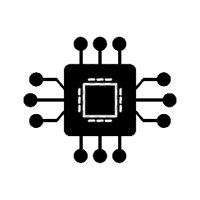
The ATMEGA88PA-MU is a popular microcontroller used in various embedded systems and electronic projects. While it offers excellent performance and reliability, like any complex system, users can encounter challenges during the development and implementation process. This article provides a detailed guide on troubleshooting common issues associated with the ATMEGA88PA-MU and offers effective solutions to ensure smooth project execution.
ATMEGA88PA-MU troubleshooting, ATMEGA88PA-MU issues, ATMEGA88PA-MU solutions, microcontroller troubleshooting, embedded systems troubleshooting, ATMEGA88PA-MU development, ATMEGA88PA-MU debugging
Understanding the ATMEGA88PA-MU and Common Troubleshooting Areas
The ATMEGA88PA-MU is a Power ful and versatile 8-bit microcontroller from Microchip Technology's AVR family. It is frequently used in embedded systems for a variety of applications, ranging from simple hobbyist projects to industrial control systems. This microcontroller is known for its rich feature set, including 8kB of flash memory, 1kB of SRAM, and a wide array of peripherals like timers, ADCs, and USART interface s.
While the ATMEGA88PA-MU offers great performance and flexibility, like any microcontroller, users may encounter certain issues during the development process. Understanding these potential challenges and having a clear troubleshooting approach can help you quickly identify and resolve problems, ensuring your project runs smoothly.
In this article, we will examine some common issues that users may face when working with the ATMEGA88PA-MU and provide effective solutions to tackle these challenges.
1. Power Supply Issues
One of the most common issues with microcontroller circuits is power supply-related problems. A malfunctioning or unstable power supply can lead to unpredictable behavior, system crashes, or even permanent damage to the microcontroller.
Symptoms:
The microcontroller does not start up or resets intermittently.
Inconsistent or random behavior in your application.
Possible Causes:
Incorrect voltage levels.
Inadequate decoupling capacitor s.
Power supply noise or instability.
Solutions:
Check the Voltage: Ensure that the ATMEGA88PA-MU is receiving the correct operating voltage. The typical operating voltage range for the ATMEGA88PA-MU is between 2.7V and 5.5V. Anything outside this range can cause issues.
Use Proper Decoupling Capacitors : Place appropriate decoupling capacitors (100nF ceramic and 10µF electrolytic) near the power pins to filter out noise and provide stable power.
Verify Power Source Stability: If you are using a battery or external power supply, check that it can provide a consistent voltage. A fluctuating supply can cause instability in your system.
2. Clock Source Problems
The ATMEGA88PA-MU operates based on an external clock or an internal oscillator. If the clock source is not functioning correctly, the microcontroller may fail to run, or its execution could be erratic.
Symptoms:
The microcontroller is unresponsive or exhibits incorrect timing behavior.
The program does not execute as expected.
Possible Causes:
Incorrect fuse settings for the clock source.
Faulty or incompatible crystal or resonator.
Clock source not initialized correctly in the software.
Solutions:
Check Fuse Settings: Ensure that the fuse settings are configured correctly for the desired clock source. If you're using an external crystal or resonator, the fuse settings should match the intended configuration.
Verify the External Oscillator: If using an external crystal, make sure it's properly connected and within specifications (correct frequency, load capacitance, etc.).
Use the Internal Oscillator: If you suspect issues with the external clock, consider switching to the internal oscillator for testing purposes.
3. Program Loading and Debugging Issues
Sometimes, even after successful compilation, the program may not load onto the ATMEGA88PA-MU as expected, or it might not execute correctly once loaded. Debugging these issues can be tricky, especially for beginners.
Symptoms:
Program fails to load onto the microcontroller.
The microcontroller enters an infinite loop or behaves unpredictably.
Possible Causes:
Incorrect fuse settings for the bootloader or program memory.
Issues with the programming hardware or connection.
Corrupted program memory.
Solutions:
Check the Programmer/Debugger: Ensure that the connection between your development board and the programmer is secure. Verify that the correct programmer type is selected in your development environment (e.g., Atmel-ICE, USBasp, etc.).
Verify the Fuse Settings: The ATMEGA88PA-MU's fuses control important settings such as the bootloader, clock source, and memory protection. Ensure that the fuses are correctly set to allow proper program loading and execution.
Re-flash the Microcontroller: If you suspect that the program memory is corrupted, try re-flashing the firmware to the ATMEGA88PA-MU using your programmer.
4. Communication Issues (USART, SPI, I2C)
The ATMEGA88PA-MU supports multiple communication protocols such as USART, SPI, and I2C, which are essential for interfacing with other devices. Communication failures or errors can be caused by hardware or software misconfigurations.
Symptoms:
Unable to communicate with peripherals or external devices.
Data corruption or unexpected behavior in communication.
Possible Causes:
Incorrect baud rate or clock settings for USART, SPI, or I2C.
Wiring issues or incorrect connections.
Incompatible logic levels between devices.
Solutions:
Verify Baud Rate and Clock Settings: Ensure that the baud rate for USART or the clock settings for SPI/I2C match between the ATMEGA88PA-MU and the connected device. A mismatch in settings can lead to communication failures.
Check Wiring and Connections: Double-check all physical connections between the microcontroller and peripheral devices. Miswiring or loose connections can cause intermittent or complete communication failure.
Use Logic Level Shifters : If communicating with devices that operate at different logic levels (e.g., 3.3V and 5V), use level shifters to avoid damage and ensure proper signal transmission.
Advanced Troubleshooting Techniques and Solutions for the ATMEGA88PA-MU
As you continue to work with the ATMEGA88PA-MU, you may encounter more advanced challenges that require a deeper understanding of the microcontroller’s behavior and its peripheral subsystems. In this section, we’ll explore some advanced troubleshooting techniques and solutions for issues that are more complex but equally critical for successful embedded system design.
5. Incorrect ADC Readings
The ATMEGA88PA-MU features a 10-bit ADC, which is used to convert analog signals into digital values. Incorrect ADC readings can lead to problems in applications such as sensor interfacing, signal processing, and data acquisition.
Symptoms:
Inaccurate or fluctuating ADC readings.
Data from sensors or analog inputs does not match expected values.
Possible Causes:
Incorrect reference voltage selection.
Insufficient settling time for the ADC.
Noise or interference on the analog input.
Solutions:
Check Reference Voltage: The ATMEGA88PA-MU’s ADC uses a reference voltage (AVCC or an external reference). Make sure the reference voltage is stable and correctly chosen. If you're using AVCC, consider adding a dedicated voltage regulator for stability.
Allow Proper ADC Settling Time: After selecting the input channel, allow the ADC time to settle before taking a reading. The ADC requires a small settling period to ensure accurate measurements.
Use Proper Filtering: Add capacitors to the analog input lines to filter out high-frequency noise, which can degrade the accuracy of ADC readings.
6. EEPROM Write Failures
The ATMEGA88PA-MU includes an EEPROM memory, which is used for non-volatile data storage. While EEPROM can be used to store settings, configuration data, or logs, users sometimes encounter issues when attempting to write to or read from EEPROM.
Symptoms:
Failure to write data to EEPROM.
Data corruption in EEPROM after writing.
Possible Causes:
Incorrect programming technique.
EEPROM write cycles exceeded.
Power failure during EEPROM write operation.
Solutions:
Check EEPROM Write Cycles: EEPROM has a limited number of write cycles (approximately 100,000 per location). If you exceed this limit, the data may not be written correctly.
Use Write Verification: After writing to EEPROM, read back the data to verify that it has been written correctly. Implementing a write verification mechanism can help detect issues.
Ensure Proper Power Sequence: Ensure that the microcontroller's power supply remains stable during EEPROM write operations. Power fluctuations can cause write failures.
7. Bootloader Issues
The ATMEGA88PA-MU may include a bootloader for in-system programming. Problems with the bootloader can prevent you from updating or programming the microcontroller over serial communication or via USB.
Symptoms:
The microcontroller does not enter bootloader mode.
The microcontroller fails to receive or accept firmware uploads.
Possible Causes:
Incorrect fuse settings for bootloader operation.
Bootloader corruption or incorrect version.
Solutions:
Verify Fuse Settings for Bootloader: Double-check the fuse settings to ensure the bootloader is enabled and correctly configured. These fuses control the size of the bootloader and its memory location.
Reflash the Bootloader: If the bootloader becomes corrupted or is not functioning, re-flashing the bootloader using an ISP programmer can restore functionality.
8. I/O Pin Failures
The general-purpose I/O pins of the ATMEGA88PA-MU are critical for interfacing with sensors, actuators, and other devices. If one or more I/O pins stop functioning as expected, the microcontroller's ability to interact with the outside world will be compromised.
Symptoms:
I/O pins do not read inputs or generate expected outputs.
Unresponsive peripherals connected to specific I/O pins.
Possible Causes:
Incorrect configuration of I/O pins (input vs. output).
Physical damage to the I/O pins.
Conflicting peripheral settings.
Solutions:
Check I/O Pin Mode: Ensure that the I/O pins are configured correctly as inputs or outputs in the software. Pins set as inputs must be configured with the appropriate pull-up or pull-down resistors when necessary.
Inspect Pin Connections: Examine the physical connections to the I/O pins. Check for shorts, open circuits, or physical damage to the pins.
Conclusion
The ATMEGA88PA-MU is an excellent microcontroller with a wealth of features, but troubleshooting can be a daunting task if things go wrong. By understanding common issues such as power supply problems, clock source failures, and communication glitches, as well as employing advanced debugging techniques, users can ensure their projects run efficiently and reliably.
Troubleshooting is a crucial skill for embedded systems development, and with the right approach, you can quickly identify and resolve most issues with the ATMEGA88PA-MU, improving your development process and reducing downtime.
If you are looking for more information on commonly used Electronic Components Models or about Electronic Components Product Catalog datasheets, compile all purchasing and CAD information into one place.
Partnering with an electronic components supplier sets your team up for success, ensuring the design, production, and procurement processes are quality and error-free.


