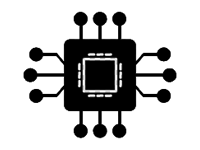Understanding the BMA400 and Common Troubleshooting Issues
The BMA400 is a compact and Power -efficient 3-axis accelerometer designed for motion sensing applications. Widely used in consumer electronics, health monitoring devices, and wearables, the BMA400 offers high-performance features such as low power consumption, high accuracy, and compact size. Despite its impressive specifications, users sometimes encounter issues when working with the Sensor . These issues can range from sensor malfunctions to Communication errors and incorrect readings.
In this first part of our troubleshooting guide, we will explore the most common issues faced with the BMA400 and the steps you can take to resolve them.
1. Sensor Not Responding or Initializing
One of the most common issues users face is that the BMA400 sensor fails to initialize or respond correctly when power is applied. This could be due to a range of causes, including power supply problems, incorrect wiring, or sensor configuration errors.
Solution:
Check the Power Supply: Ensure that the power supply to the BMA400 is within the specified range (2.4V to 3.6V). Insufficient voltage can lead to an unresponsive sensor. You can also check the current draw and ensure that the power source can supply the necessary current for stable operation.
Verify Wiring and Connections: Make sure the sensor’s I2C or SPI communication lines are correctly connected. Loose or faulty connections can prevent the sensor from communicating with the microcontroller. Double-check the wiring according to the BMA400 datasheet.
Reset the Sensor: If the sensor is not responding, performing a reset might solve the issue. Most sensors, including the BMA400, support a software or hardware reset. Use the appropriate register or pin to reset the sensor and start fresh.
Configure the Sensor Correctly: The BMA400 has specific initialization procedures that need to be followed in the correct sequence. Refer to the datasheet for initialization sequences and ensure that all necessary configuration registers are correctly set.
2. Incorrect Sensor Readings
Another common issue with the BMA400 is receiving incorrect or inaccurate sensor readings, such as fluctuating values or values that seem inconsistent with the actual movement.
Solution:
Check Sensor Calibration: The BMA400 needs proper calibration to ensure accurate readings. If you’re using the accelerometer in a dynamic environment (e.g., wearables), recalibration might be required after any changes to the sensor's orientation. Refer to the datasheet for instructions on how to calibrate the sensor, including zero-g offset calibration and sensitivity calibration.
Verify Sensor Alignment: Ensure that the BMA400 is correctly oriented on the device. Misalignment can cause incorrect accelerometer readings. The sensor’s axes must be aligned with the intended movement directions to ensure accurate data.
Check for Noise or Interference: External electromagnetic interference ( EMI ) can disrupt sensor readings. If the sensor is placed near high-power electronics, consider shielding the sensor or moving it to a location with less interference.
Adjust Output Data Rate (ODR): Sometimes, sensor readings appear unstable due to too high or too low an output data rate. If your application requires fast response times, increase the data rate; if power consumption is a concern, lower the data rate. Adjusting the ODR can help stabilize readings.
3. I2C/SPI Communication Issues
The BMA400 communicates with the microcontroller via I2C or SPI communication protocols. Incorrect communication setups can lead to failed data transfers, miscommunication, or the sensor not being detected at all.
Solution:
Check the Communication Lines: Inspect the SDA (I2C data), SCL (I2C clock), and the chip-select (SPI) pins for any loose connections or short circuits. Use a multimeter to test continuity and ensure the signals are stable.
Verify the Address (I2C) or Chip Select (SPI): For I2C communication, the BMA400 uses a fixed address. Ensure the microcontroller is set to the correct address and that no address conflicts occur. In the case of SPI, ensure that the chip-select (CS) pin is properly configured.
Check Pull-up Resistors : In I2C mode, pull-up resistors on the SDA and SCL lines are necessary for reliable communication. If they are missing or incorrectly sized, communication may fail. Refer to the BMA400 datasheet for the recommended resistor values.
Enable Correct Operating Mode: Make sure the BMA400 is in the correct communication mode. Some sensors require a specific register setting to switch between different modes (e.g., low-power mode, normal mode). If the sensor is in the wrong mode, communication can be disrupted.
4. Excessive Power Consumption
The BMA400 is designed with low power consumption in mind, but improper configuration or high output data rates can lead to excessive power draw. This issue is particularly important for battery-powered devices.
Solution:
Optimize Output Data Rate (ODR): A high ODR increases the frequency of data sampling, resulting in higher power consumption. If your application does not require high-frequency data, reduce the ODR to save power.
Enable Low Power Modes: The BMA400 has several low-power modes that can be used to reduce consumption when the sensor is not actively being used. Make sure the sensor enters these modes during periods of inactivity.
Disable Unnecessary Features: The BMA400 provides multiple features such as wake-up detection, activity recognition, and free-fall detection. Disabling any features you don’t need can help conserve power.
Monitor Power Supply: Use a low-power regulator and ensure that power supply noise is minimized. Unstable power sources can lead to spikes in current consumption, potentially damaging the sensor.
Advanced Troubleshooting Techniques and Optimizing BMA400 Performance
While the basic troubleshooting steps cover most issues, sometimes more advanced solutions are required to fine-tune the sensor or resolve persistent problems. In this section, we will delve deeper into advanced troubleshooting techniques and provide strategies to optimize the performance of the BMA400.
1. Handling Sensor Saturation and Overload
Sensor saturation occurs when the acceleration value exceeds the measurement range of the BMA400, resulting in incorrect or clipped readings. This can happen if the sensor is exposed to extreme acceleration forces.
Solution:
Check Measurement Range: The BMA400 supports configurable measurement ranges, from ±2g to ±16g. Ensure that the sensor is configured to a range that aligns with the expected motion in your application. For example, if your application involves high-impact movements, you may need to set the sensor to a higher range (e.g., ±16g).
Monitor for Unexpected Shocks or Vibrations: If the sensor is subjected to rapid or extreme accelerations, consider adding damping materials or adjusting its placement to prevent saturation. For extreme environments, use an external accelerometer with a higher range or employ signal conditioning techniques to handle the overload.
2. Resolving Environmental Impact Issues
Environmental factors like temperature fluctuations, humidity, and physical shock can influence sensor accuracy. While the BMA400 is designed to handle some environmental stresses, it's important to consider how these factors might affect performance.
Solution:
Temperature Compensation: The BMA400 includes temperature compensation features to minimize drift caused by temperature changes. However, in environments with large temperature variations, additional compensation techniques (such as software-based temperature correction) may be necessary.
Shock and Vibration Isolation: The sensor should be mounted on a vibration-damping surface to prevent measurement errors due to physical shocks or vibrations. Additionally, using soft mounts or protective casings can mitigate the impact of extreme mechanical forces.
Protect from Moisture: Ensure that the sensor is protected from moisture or condensation, as this can cause erratic behavior or damage the sensor. Use enclosures or coatings that provide a barrier against moisture.
3. Data Filtering and Noise Reduction
Accelerometers like the BMA400 can sometimes produce noisy data, especially in dynamic environments. Noise can stem from various sources, including electrical interference, sensor sensitivity, or mechanical vibrations.
Solution:
Implement Digital Filtering: The BMA400 offers built-in digital filters that can be configured to reduce noise and smooth the sensor’s output. Experiment with different filter settings to find the optimal balance between noise reduction and response time.
Use Low-Pass Filters: Implementing low-pass filters in the hardware design can help eliminate high-frequency noise. By selecting an appropriate cutoff frequency, you can reduce unwanted noise while preserving the signal of interest.
Sensor Fusion Algorithms: For more advanced applications, consider using sensor fusion algorithms to combine data from multiple sensors (e.g., accelerometers, gyros, and magnetometers). This approach can help reduce noise and improve accuracy in orientation and motion tracking.
4. Utilizing Advanced Features of the BMA400
The BMA400 offers several advanced features such as motion detection, activity recognition, and tap detection. These features can be configured to enhance the sensor's capabilities but may require additional fine-tuning.
Solution:
Use Motion Detection Wisely: Enable motion detection only when necessary to conserve power. The BMA400’s interrupt system can be used to trigger actions only when specific movement thresholds are exceeded.
Optimize Activity Recognition Algorithms: If your application requires activity recognition (e.g., detecting steps, shakes, or specific gestures), consider fine-tuning the thresholds and parameters for these algorithms based on real-world testing.
Adjust Interrupt Settings: The BMA400 can generate interrupts based on various conditions like free-fall detection, tap detection, or orientation changes. By configuring interrupts correctly, you can significantly reduce power consumption while still responding to key events.
By understanding and addressing these common and advanced issues, users can ensure optimal performance from the BMA400 and resolve problems before they become significant barriers. Troubleshooting might seem daunting, but with the right tools and knowledge, the BMA400 can be an incredibly reliable sensor for a wide range of applications. Stay tuned for more tips on maximizing sensor performance and integrating it into your projects.
If you are looking for more information on commonly used Electronic Components Models or about Electronic Components Product Catalog datasheets, compile all purchasing and CAD information into one place.
Partnering with an electronic components supplier sets your team up for success, ensuring the design, production, and procurement processes are quality and error-free.