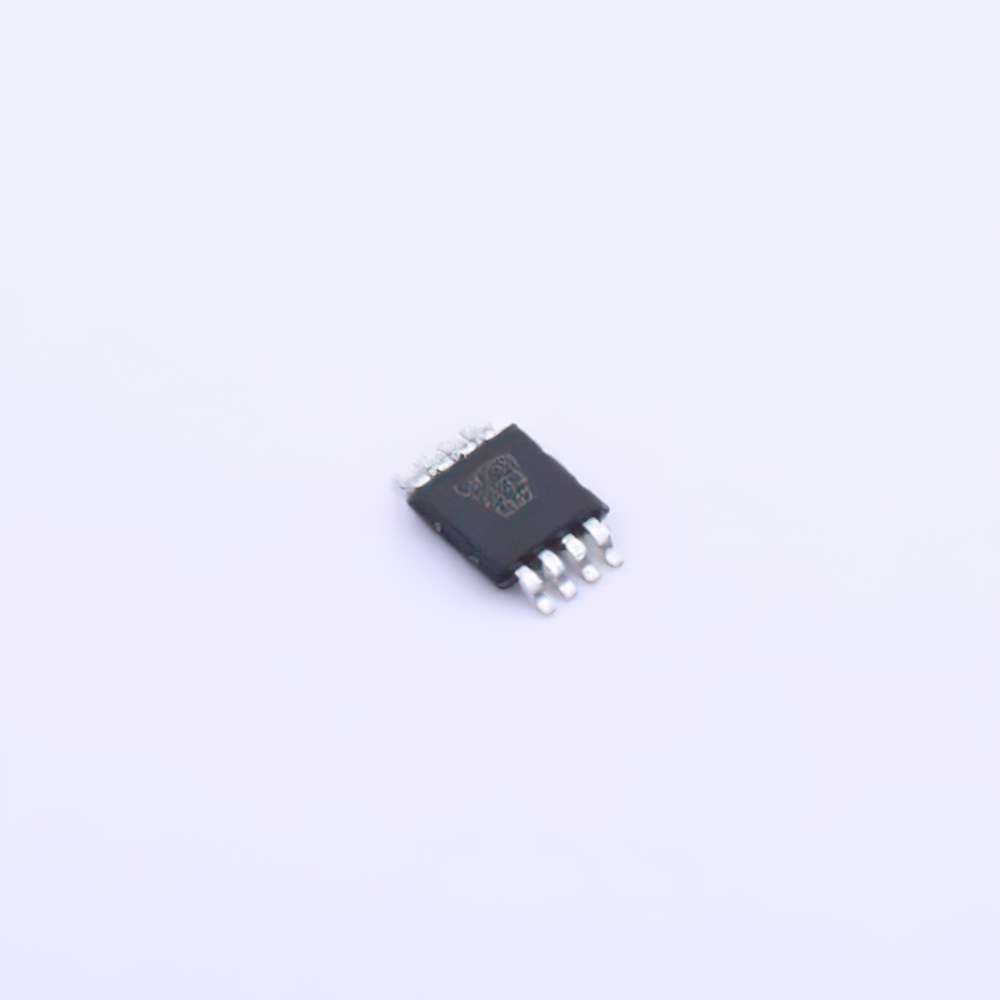
Understanding the LM75BD P and Common Troubleshooting Scenarios
The LM75BDP is a popular digital temperature Sensor widely used in electronics for precise temperature monitoring. Its I2C interface , combined with a low- Power design and ease of use, makes it ideal for embedded systems, industrial applications, and consumer electronics. However, like all electronic components, the LM75BDP can experience issues during use, especially when integrated into complex circuits. Identifying and troubleshooting these problems early on is crucial to ensuring optimal system performance.
1.1. What is the LM75BDP?
The LM75BDP is a precision digital temperature sensor that provides a digital output in response to temperature changes. It features a 9-bit to 12-bit temperature resolution and communicates over an I2C bus, making it easy to interface with microcontrollers and other digital systems. The sensor can measure temperatures from -55°C to +125°C, and its output is read as a digital value corresponding to the measured temperature.
1.2. Common Problems with LM75BDP
Despite its reliability, users of the LM75BDP may encounter several common problems during operation. Below, we explore the most frequent issues and their potential causes.
1.2.1. No Communication on the I2C Bus
One of the most common issues when using the LM75BDP is the failure of communication between the sensor and the microcontroller over the I2C bus. This issue can occur due to several factors:
Incorrect Addressing: The LM75BDP uses a default I2C address of 0x48, but this can be changed depending on the configuration of the device. If you are unable to communicate with the device, it could be because the microcontroller is trying to communicate using the wrong address.
Pull-up Resistor Issues: I2C communication requires pull-up Resistors on the SDA and SCL lines. If these resistors are missing or improperly sized, communication might fail, or data integrity might be compromised.
Faulty Wiring or Connections: Physical wiring issues, such as loose or broken connections, are common culprits for communication failures. Always verify that the I2C lines are properly connected to the LM75BDP and the microcontroller.
Bus Contention: If multiple devices are using the same I2C bus without proper address management, bus contention can occur, preventing successful communication with the LM75BDP.
Troubleshooting Solutions:
Check I2C Address: Use a logic analyzer or an I2C scanner program to confirm that the correct address is being used for communication.
Verify Pull-up Resistors: Ensure that the SDA and SCL lines are equipped with appropriate pull-up resistors (typically between 4.7kΩ and 10kΩ).
Inspect Connections: Double-check the wiring between the LM75BDP, microcontroller, and other devices to rule out connection issues.
Resolve Bus Contention: Ensure each device on the I2C bus has a unique address to avoid conflicts.
1.2.2. Inaccurate Temperature Readings
Another common issue with the LM75BDP is inaccurate temperature measurements. There are several potential reasons for this issue:
Incorrect Configuration: The LM75BDP offers several configuration options, such as changing the resolution or setting the hysteresis. If the device is configured incorrectly, it may return inaccurate or inconsistent readings.
Temperature Sensor Drift: Over time, the sensor may experience a phenomenon known as "sensor drift," where its output becomes less accurate as environmental conditions change. This can result in temperature readings that are higher or lower than expected.
Power Supply Noise: The LM75BDP is sensitive to power supply fluctuations. If the supply voltage is noisy or unstable, it can affect the accuracy of temperature readings.
Troubleshooting Solutions:
Review Device Configuration: Verify that the LM75BDP is configured correctly, especially in terms of resolution, alert thresholds, and operating mode. Check the datasheet for recommended settings for your application.
Perform Calibration: If temperature accuracy is critical, consider performing a calibration procedure to offset sensor drift or inaccuracies.
Stabilize Power Supply: Use decoupling capacitor s close to the sensor to reduce noise and ensure a stable power supply.
1.2.3. Unstable or Fluctuating Readings
Unstable temperature readings or fluctuating data can be a sign of several potential issues with the LM75BDP:
Electromagnetic Interference ( EMI ): The LM75BDP may pick up electromagnetic interference from nearby components or high-current traces on the PCB, leading to unstable readings.
Poor PCB Layout: A poor PCB layout with long traces or insufficient grounding can cause signal integrity issues, affecting the stability of the temperature readings.
Overheating: If the LM75BDP is placed in a location where it is exposed to excessive heat or poor ventilation, the temperature readings may fluctuate, or the sensor may become damaged.
Troubleshooting Solutions:
Shield the Sensor: Use shielding or proper PCB layout techniques to minimize electromagnetic interference, especially if high-frequency signals are present in the environment.
Improve PCB Layout: Ensure that the temperature sensor is placed on a well-designed PCB with short, direct traces and adequate grounding to maintain signal integrity.
Proper Ventilation: Ensure that the LM75BDP is placed in an environment where it can maintain a stable temperature and is not subjected to excessive thermal conditions.
1.3. Best Practices for Using the LM75BDP
To avoid many of the common troubleshooting issues with the LM75BDP, it's essential to follow some best practices during design and implementation:
Use Proper Decoupling Capacitors : Place a 0.1µF ceramic capacitor close to the power pins of the LM75BDP to filter out high-frequency noise and stabilize the power supply.
Implement Correct Addressing: Ensure that each device on the I2C bus has a unique address, especially in systems with multiple Sensors or I2C devices.
Check Temperature Range: Make sure the LM75BDP is operating within its specified temperature range of -55°C to +125°C. Exceeding this range can damage the sensor or result in inaccurate readings.
Test Communication Regularly: Periodically test I2C communication with the LM75BDP, especially after firmware updates or hardware changes, to ensure everything is functioning as expected.
Advanced Troubleshooting and Solutions for LM75BDP
In the second part of this article, we will dive deeper into more advanced troubleshooting techniques and solutions for the LM75BDP, focusing on more complex issues and strategies for optimizing the performance of this temperature sensor.
2.1. Low Power Mode Troubleshooting
The LM75BDP is designed to operate in a low-power mode to conserve energy, making it ideal for battery-powered applications. However, if the sensor is not entering or exiting low-power mode correctly, it can result in unexpected behavior.
Potential Causes:
Incorrect Software Configuration: The LM75BDP features a shutdown mode that reduces power consumption. If this mode is not properly configured, the sensor may not respond to temperature changes or may fail to provide accurate data.
Power Supply Fluctuations: If the sensor is not receiving a stable power supply, it may fail to enter low-power mode properly, or it may consume more current than expected.
Troubleshooting Solutions:
Check Shutdown Register: Review the LM75BDP’s configuration registers to ensure the shutdown bit is set correctly, allowing the sensor to enter low-power mode when required.
Monitor Power Supply: Use a power analyzer to monitor the power consumption of the LM75BDP during operation to ensure it stays within the expected limits.
2.2. Dealing with Temperature Alarm Issues
The LM75BDP features programmable temperature alarm thresholds, which can trigger an interrupt when the temperature exceeds a specified value. However, these alarms may not work as expected if configured improperly.
Potential Causes:
Misconfigured Alarm Thresholds: If the alarm thresholds are set too close to each other or are not set correctly, the sensor may continuously trigger alarms, causing unnecessary interrupts.
Incorrect Alert Pin Configuration: The alert output pin may be misconfigured, leading to false alarms or failure to trigger alerts when the temperature crosses the set thresholds.
Troubleshooting Solutions:
Verify Alarm Thresholds: Double-check the configuration of the temperature alarm thresholds. Make sure the high and low thresholds are set according to the required temperature range.
Test Alert Pin Behavior: Use an oscilloscope or logic analyzer to verify that the alert pin is functioning as expected and properly indicating alarm conditions.
2.3. Interfacing with Multiple LM75BDP Sensors
In systems with multiple LM75BDP sensors connected to the same I2C bus, there can be challenges related to bus congestion, address conflicts, or data corruption.
Potential Causes:
I2C Address Conflicts: If multiple LM75BDP sensors share the same I2C address, communication failures can occur, leading to data corruption or misreading.
Bus Overload: If there are too many devices on the
If you are looking for more information on commonly used Electronic Components Models or about Electronic Components Product Catalog datasheets, compile all purchasing and CAD information into one place.
Partnering with an electronic components supplier sets your team up for success, ensuring the design, production, and procurement processes are quality and error-free.


