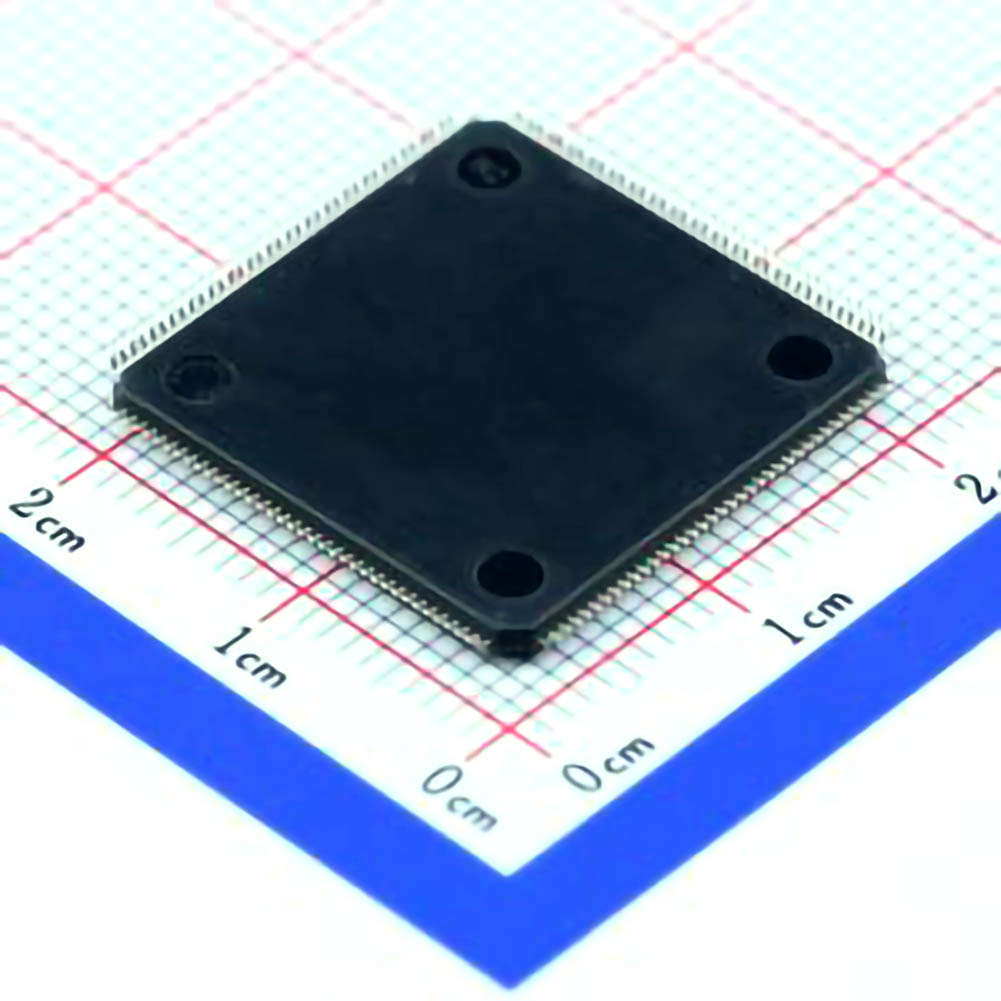
Introduction to STM32F429ZIT6
The STM32F429ZIT6 is a Power ful microcontroller from STMicroelectronics, part of the STM32F4 family. It features a 180 MHz ARM Cortex-M4 processor, a large Memory capacity, high-speed I/O capabilities, and various peripherals like USB, Ethernet, and graphics support, making it an ideal choice for applications in industrial automation, automotive, consumer electronics, and more. However, despite its capabilities, developers may face a range of challenges during development, debugging, and deployment.
In this article, we will explore some of the common problems encountered when working with the STM32F429ZIT6 and provide practical troubleshooting tips and solutions to help developers navigate these challenges.
1. Power Supply Issues
One of the first things to check when the STM32F429ZIT6 isn't functioning correctly is the power supply. Power supply issues can result in erratic behavior or complete failure to start up. Problems can arise from inadequate voltage levels, noisy power sources, or improper power sequencing.
Symptoms:
The microcontroller doesn't boot up.
The microcontroller resets randomly.
Some peripherals fail to operate properly.
Solutions:
Check the Voltage: Ensure the voltage supplied to the STM32F429ZIT6 is within the specified range (typically 3.3V). Use a multimeter to verify the voltage levels on the VDD pin and GND.
Decoupling Capacitors : Add decoupling capacitor s (typically 100nF and 10uF) close to the power pins of the microcontroller to filter out any noise from the power supply and prevent instability.
Power Sequencing: If the system involves multiple voltage rails, check that the power is being supplied in the correct sequence. Incorrect sequencing can result in malfunctioning of certain peripherals or the microcontroller itself.
2. Boot Mode Configuration Problems
The STM32F429ZIT6 offers multiple boot modes, which determine how the microcontroller starts up (e.g., boot from internal flash, external memory, or system memory). If the boot mode is incorrectly set, the microcontroller may fail to start up as expected.
Symptoms:
The device doesn't execute the firmware from flash memory.
The microcontroller gets stuck in the bootloader mode.
The system remains unresponsive after power-on.
Solutions:
Check BOOT0 Pin: The state of the BOOT0 pin at reset determines which boot mode the microcontroller will enter. Ensure that BOOT0 is configured correctly (e.g., tied to ground for booting from flash memory).
Review the Bootloader: If you're using an external memory, make sure that the bootloader is configured to correctly read from the external device.
Debugging with Serial Boot: If needed, use a serial debugger to communicate with the microcontroller and ensure it is entering the desired boot mode.
3. Incorrect Clock Configuration
The STM32F429ZIT6 features a flexible clock system, but misconfiguring the clock tree can lead to several issues, including system instability or failure to start peripherals. This issue can be tricky to debug without proper tools.
Symptoms:
The microcontroller runs at an incorrect speed.
Peripherals like UART, SPI, or USB malfunction.
The system doesn't run at the expected frequency.
Solutions:
Check the External Oscillator: Ensure that the external crystal or oscillator is functioning correctly. Verify that the capacitors connected to the crystal are of the correct value.
Review Clock Tree Configuration: Use the STM32CubeMX tool to configure the clock settings properly. Verify that the PLL and other clock sources are correctly set.
Use Debugging Tools: Use an oscilloscope or logic analyzer to check the clock signals and confirm that the system is running at the expected frequency.
4. Peripheral Initialization Failures
Many STM32F429ZIT6 applications rely on peripherals such as UART, SPI, I2C, ADC, or GPIO. Improper initialization of these peripherals can result in Communication failures or erroneous behavior.
Symptoms:
Communication with peripherals fails.
Peripherals do not respond as expected.
The microcontroller crashes or resets when accessing peripherals.
Solutions:
Verify Peripheral Pins: Ensure that the peripheral pins (e.g., TX/RX for UART, SCL/SDA for I2C) are correctly configured as alternate function pins. Verify that no pin conflicts exist.
Initialize Peripherals: Use the STM32CubeMX tool to initialize the peripherals correctly. Double-check the configuration in your code to ensure that all relevant settings (baud rate, data bits, clock polarity) are correct for each peripheral.
Check the Peripheral Clock: Ensure that the peripheral clocks are enabled. STM32 peripherals are typically clocked via separate clock sources, and if these aren't enabled, the peripherals won't function.
5. Interrupt Handling Issues
The STM32F429ZIT6 supports a wide range of interrupts and exceptions, but misconfigured interrupt priorities or incorrect interrupt service routines (ISR) can cause issues. Improper interrupt handling can lead to system instability, crashes, or missed interrupts.
Symptoms:
Interrupts are not triggered.
Interrupts are missed or not processed correctly.
The system enters an infinite loop or crashes due to improper interrupt handling.
Solutions:
Check Interrupt Priorities: STM32F429ZIT6 allows you to configure interrupt priorities, and improper priority settings can lead to conflicts or missed interrupts. Ensure that critical interrupts have higher priority than non-essential ones.
ISR Code: Ensure that your interrupt service routine is short and efficient. Long-running ISRs can block other interrupts and affect system performance.
NVIC Configuration: Use STM32CubeMX to configure the NVIC (Nested Vectored Interrupt Controller) and check that interrupts are enabled for the correct peripherals.
6. Debugging with STM32CubeIDE and Debuggers
When encountering more complex issues, debugging tools are invaluable. STM32CubeIDE integrates seamlessly with debugging hardware like ST-Link or J-Link, providing insights into runtime issues, variable values, and execution flow.
Symptoms:
The code doesn't run as expected.
Errors during compilation or linking.
The debugger fails to connect or provide accurate data.
Solutions:
Use Breakpoints: Set breakpoints in your code to step through and monitor variable values. Ensure that the breakpoints are placed before potential problem areas, such as peripheral initialization or interrupt handling.
Check Debugger Connection: Ensure that the debugger is properly connected and configured. If using ST-Link, make sure the firmware is up-to-date and the correct interface is selected.
Check Optimization Settings: Sometimes, aggressive compiler optimizations can interfere with debugging. Disable optimization in your compiler settings to ensure that variables and execution flow are visible.
7. Memory Corruption and Stack Overflow
Memory corruption or stack overflow can be difficult to detect but can cause unpredictable behavior such as crashes, data corruption, or malfunctioning peripherals. The STM32F429ZIT6 provides features to help identify such issues.
Symptoms:
The system crashes unexpectedly.
Memory data becomes corrupted or inconsistent.
Stack overflows lead to unpredictable behavior.
Solutions:
Check Stack Size: Make sure the stack size is appropriately configured in your linker script or project settings. A stack overflow can occur if the stack grows beyond its allocated memory space.
Enable Memory Protection Unit (MPU): The STM32F429ZIT6 supports a memory protection unit that can help detect and prevent memory access violations. Enable the MPU in your application to catch memory-related errors.
Use Watchdog Timers: Watchdog timers can help identify when the system becomes unresponsive due to memory issues. Ensure the watchdog timer is properly configured and periodically reset in your code.
Conclusion
While the STM32F429ZIT6 is a powerful and flexible microcontroller, it is not immune to common issues that developers often face. Power supply problems, clock configuration errors, peripheral initialization issues, and interrupt handling misconfigurations can all affect system performance. By following the troubleshooting techniques outlined in this article, developers can identify and resolve these issues, ensuring their STM32-based projects run smoothly.
In addition, using tools like STM32CubeMX for configuration and STM32CubeIDE for debugging can significantly speed up the development and debugging process. With the right knowledge and tools, you'll be well-equipped to tackle any challenges that arise when working with the STM32F429ZIT6.
Partnering with an electronic components supplier sets your team up for success, ensuring the design, production, and procurement processes are quality and error-free.


